 ◎ Redshift
◎ Redshift
#前言
现在几乎每部手机都有护眼模式了,减少蓝光,保护眼睛,人人有则,233333~现在 Windows 系统也自带了这样的功能,当然还有个大名鼎鼎的软件——f.lux,Windows 下很好用,不过 Linux 下我没试过,因为我用了 Redshift。
#安装
首先更新包信息:
root@kali:~# apt-get update
然后查找相关包:
root@kali:~# apt-cache search redshift
awscli - Universal Command Line Environment for AWS
gnome-shell-extension-redshift - redshift extension for GNOME Shell
gtk-redshift - transitional dummy package
plasma-applet-redshift-control - Adjusts the color temperature of your screen
redshift - Adjusts the color temperature of your screen
redshift-gtk - Adjusts the color temperature of your screen with GTK+ integration
sct - Set screen color temperature
要图形界面,安装 redshift-gtk 即可:
root@kali:~# apt-get install redshift-gtk
如果没有其它依赖的话,应该会安装 redshift-gtk 和 redshift 两个包。
#配置
图形界面的配置就不说了,要开机自启,在托盘(tray)图标鼠标右键,设置开机启动即可。如果报错,可能是默认要系统开启 Location,在 Setting > Privacy > Location Services 这设置 on 开启即可。
当然,如果你不想这样,可以换一种模式,自己输入经纬,百度一下经纬,按格式(见下文)填入即可。或者自己写个配置文件手动配置,首先在目录 ~/.config/ 下新建文件 redshift.conf,然后写入:[1]
[redshift]
location-provider=manual
temp-day=5500
temp-night=3700
[manual]
lat=39.90
lon=116.38
怎么写,可以输入命令查询:
root@kali:~# redshift -l manual:help
Specify location manually.
lat=N Latitude
lon=N Longitude
Both values are expected to be floating point numbers,
negative values representing west / south, respectively.
lat 就是经度,lon 是纬度,必须是浮点值,西经和南纬是负数。比如北京天安门广场,百度到:北纬 39°54′,东经 116°23′。一度(°)被分为 60 角分(′),换算一下:39 + 54 / 60 = 39.90,116 + 23 / 60 ≈ 116.38。[2]
#GNOME Shell 插件
在 User Menu 会出来一个开关按钮:
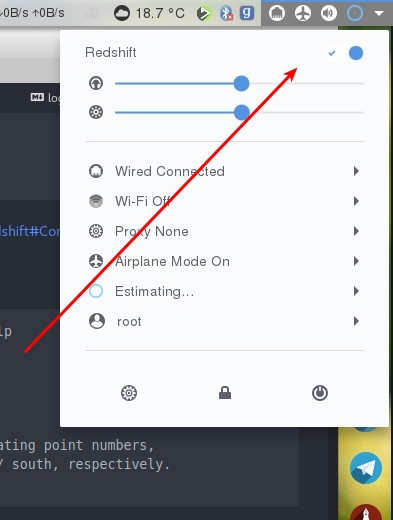
可以在 Tweaks 直接配置:
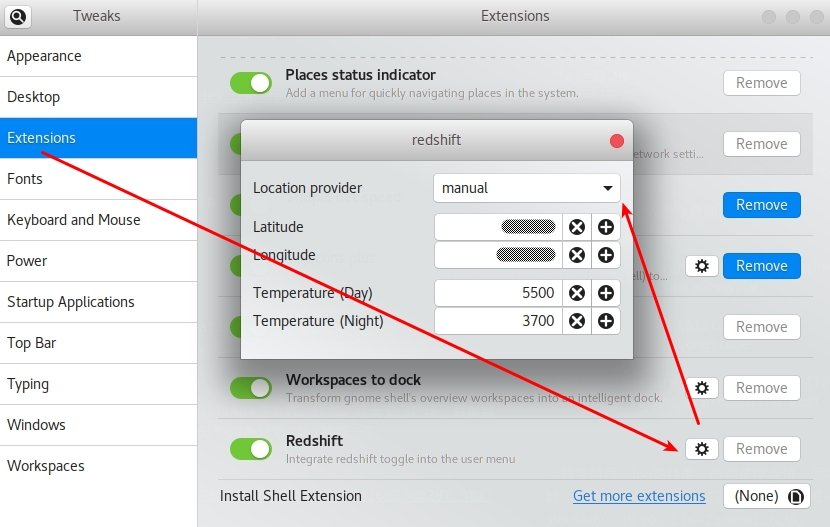
挺方便的,插件地址:https://extensions.gnome.org/extension/685/redshift/
如果安装了redshift-gtk,建议先卸载再安装这个插件。上面查询到有 gnome-shell-extension-redshift 这个包,故直接 apt-get 安装:
root@kali:~# apt-get install gnome-shell-extension-redshift
然后打开 Tweak Tool 开启即可,如果显示 error,可能是由于未安装 redshift 这个包导致的,安装一下即可:
root@kali:~# apt-get install redshift
如果你想安装最新版插件按照方法可以参考这篇文章,另亲测 Kali Linux 下,不是 apt-get 方式安装的,按钮开关可能失效。
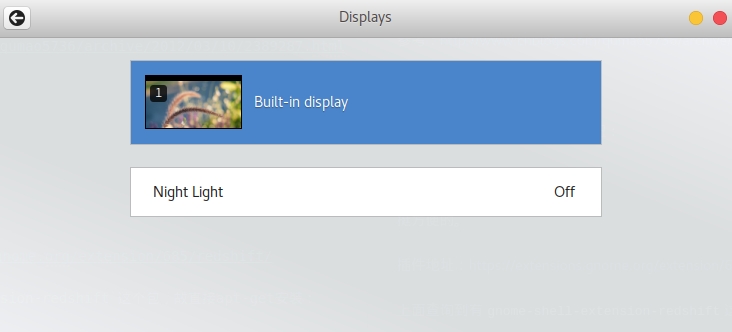
最后,GNOME 好像已经内置了类似的功能😂(上图),在 Setting > Displays > Night Light。