本文主要针对下面两个 Hexo 插件的一些配置难点和个人定制,至于两个插件的安装和基础配置,略去。
| 插件 | 说明 | 特点 |
|---|---|---|
| hexo-related-popular-posts | 最新版本已集成,可以在主题配置文件 _config.yml 中配置。 | 可以利用 Google Analytics API 将高浏览量(热门)的文章按配置比例加入推荐列表。 |
| hexo-recommended-posts | 主题尚未集成,但插件本身支持自动显示,自定义位置请查看 README。 | 可以与其它博客相关联,不限于自己博客。 |
#note 标签样式
1)hexo-related-popular-posts
编辑文件:
<!-- 文件位置:~/blog/themes/next/layout/_macro/post-related.swig -->
{% set popular_posts = popular_posts_json(theme.related_posts.params, post) %}
{% if popular_posts.json and popular_posts.json.length > 0 %}
+ <div class="post-body">
+ <div class="note primary">
<div class="popular-posts-header">{{ theme.related_posts.title | default(__('post.related_posts')) }}</div>
<ul class="popular-posts">
{% for popular_post in popular_posts.json %}
<li class="popular-posts-item">
{% if popular_post.date and popular_post.date != '' %}
<div class="popular-posts-date">{{ popular_post.date }}</div>
{% endif %}
{% if popular_post.img && popular_post.img != '' %}
<div class="popular-posts-img"><img src="{{ popular_post.img }}" /></div>
{% endif %}
<div class="popular-posts-title"><a href="{{ popular_post.path }}" rel="bookmark">{{ popular_post.title }}</a></div>
{% if popular_post.excerpt && popular_post.excerpt != '' %}
<div class="popular-posts-excerpt"><p>{{ popular_post.excerpt }}</p></div>
{% endif %}
</li>
{% endfor %}
</ul>
+ </div>
+ </div>
{% endif %}
2)hexo-recommended-posts
如果你是按照 README 中的这种方法自定义的位置,那么类似:
<!-- 文件位置:~/blog/themes/next/layout/_macro/recommended_posts.swig -->
+ <div class="post-body">
+ <div class="note primary">
<div class="recommended_posts">
{% set recommended_posts = recommended_posts(post, site) %}
{% if recommended_posts.length > 0 %}
<h1>{{ __('post.recommended_posts') }} </h1>
<ul>
{% for link in recommended_posts %}
<li><a href="{{ link.permalink }}">{{ link.title }}</a></li>
{% endfor %}
</ul>
{% endif %}
</div>
+ </div>
+ </div>
#热门文章
对于 hexo-related-popular-posts,如何配置 Google Analytics API 呢?前提是你的博客启用了 Google Analytics,然后按照插件 Wiki 中的说明,去这个页面按照步骤去 Google Developer Console 启用 Analytics API,然后在凭据那创建一个服务帐号密钥凭据,然后:
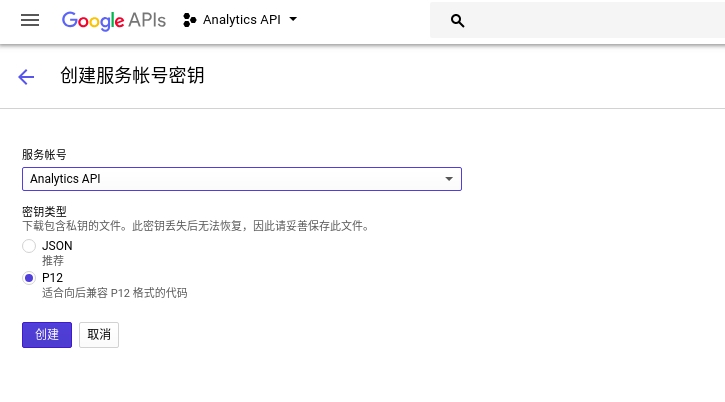 ※ 下载 .p12 文件
※ 下载 .p12 文件
将 .p12 文件转换为 .pem 文件(the password is always “notasecret”):
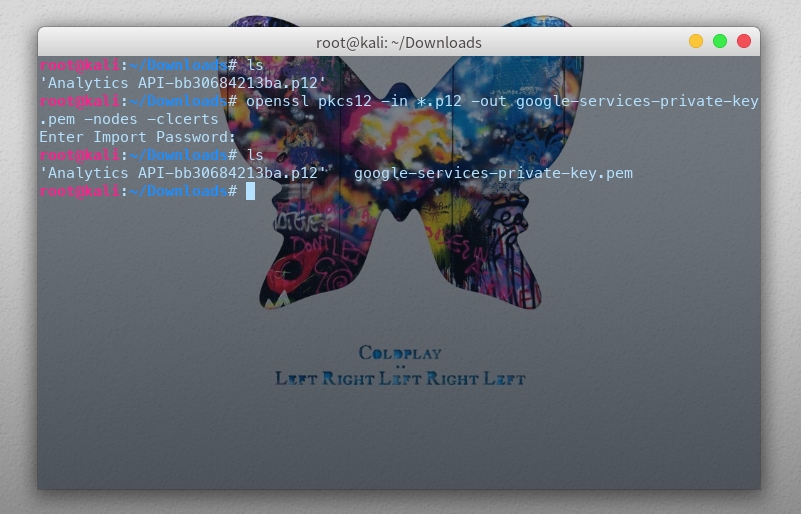 ※ 在 Linux 下输入命令
※ 在 Linux 下输入命令
并将这个 .pem 文件放到站点文件夹根目录下,接下来查看一下服务帐号的 ID:
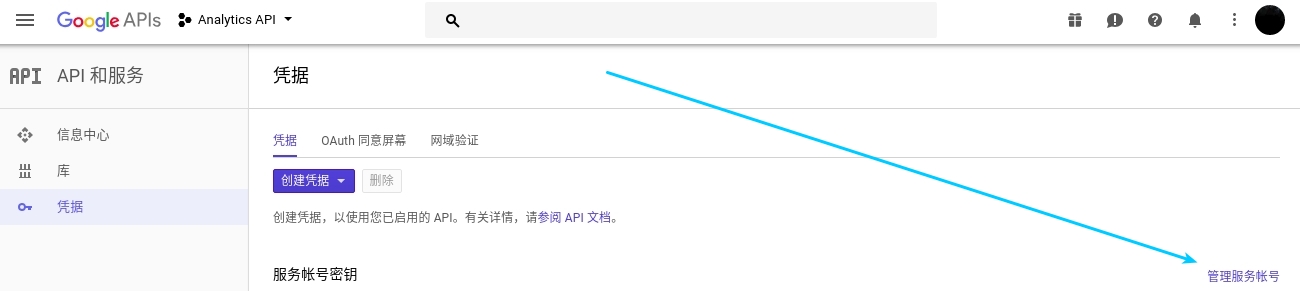 ※ 查看入口
※ 查看入口
博主不太记得具体流程,不记得要不要先创建服务帐号,所以给一张服务帐号的设置图:
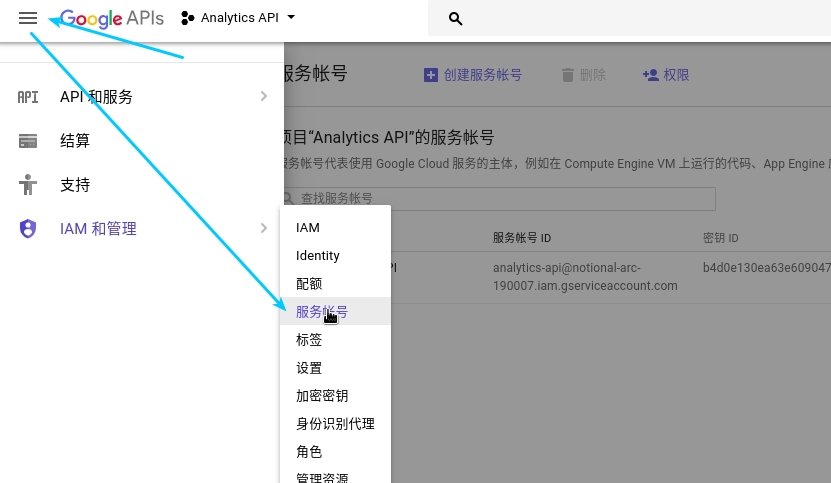 ※ 设置入口
※ 设置入口
接下来就是配置 Google Analytics,先去 Google Analytics,点配置,然后:
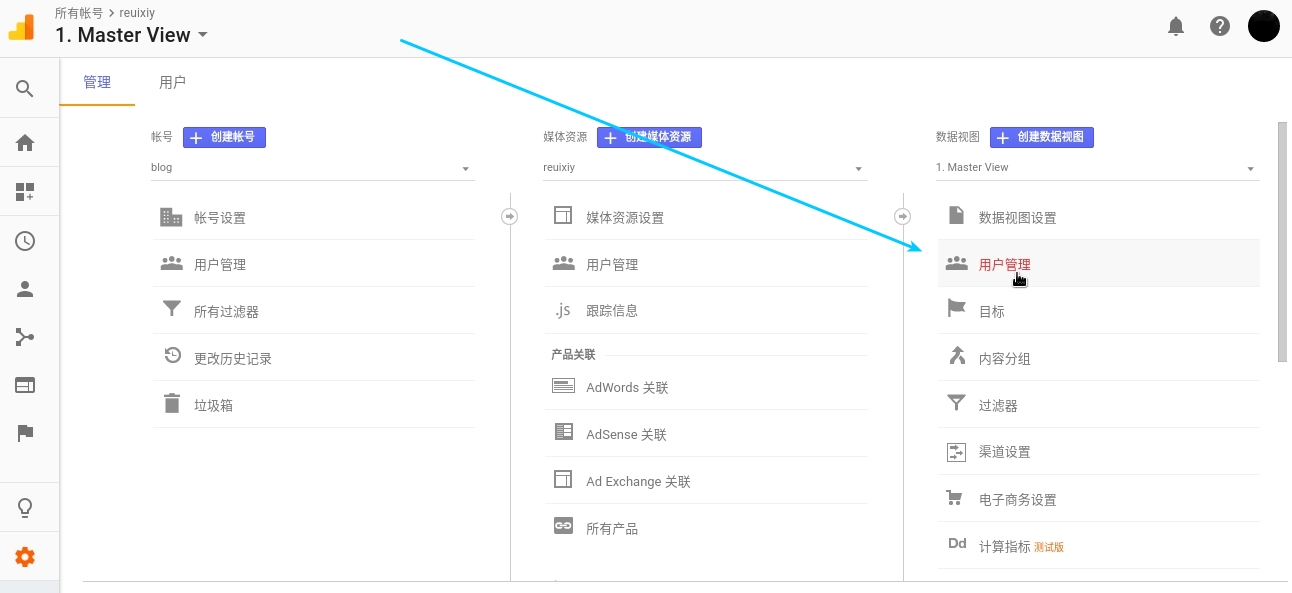
添加新用户,注意权限:
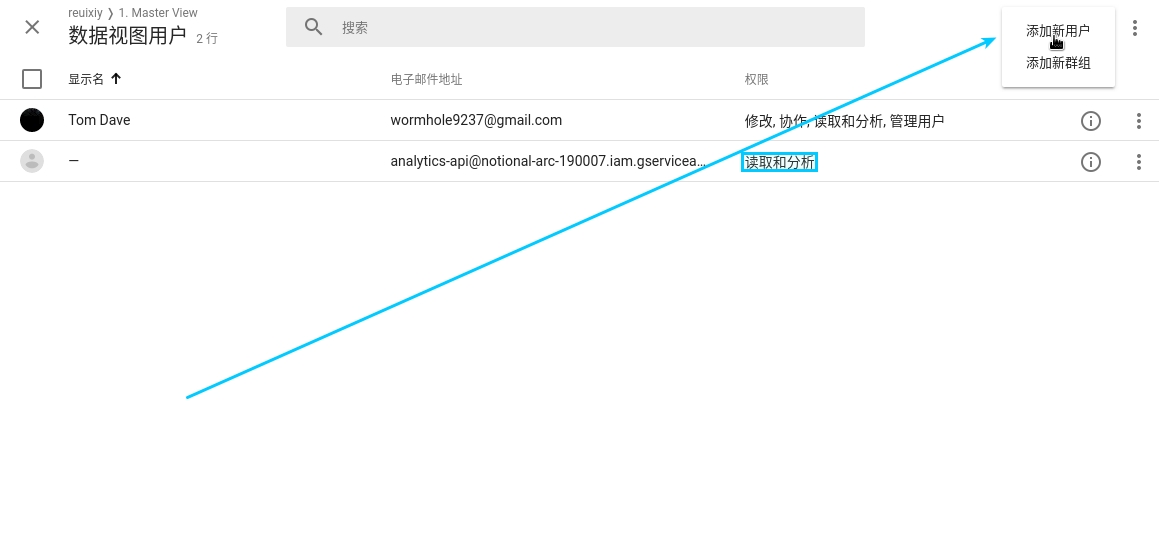
在站点配置文件中加入:
# 文件位置:~/blog/_config.yml
popularPosts:
googleAnalyticsAPI:
clientId: analytics-api@notional-arc-190007.iam.gserviceaccount.com
serviceEmail: analytics-api@notional-arc-190007.iam.gserviceaccount.com
key: /google-services-private-key.pem
viewId: 165363044
查看 viewId:
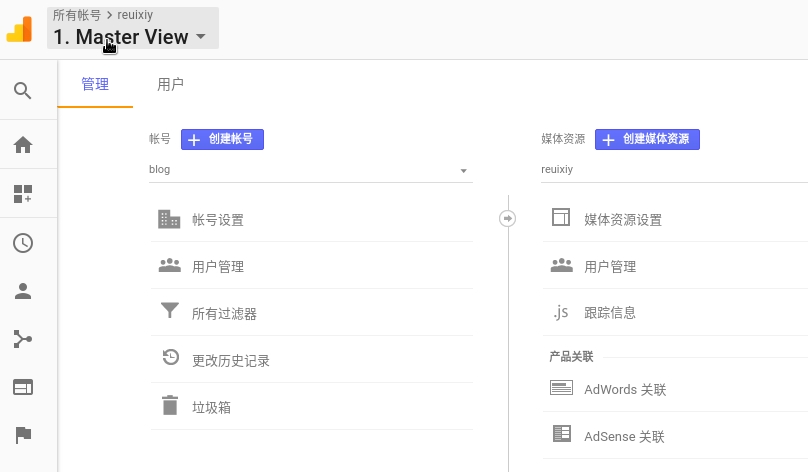 ※ 入口
※ 入口
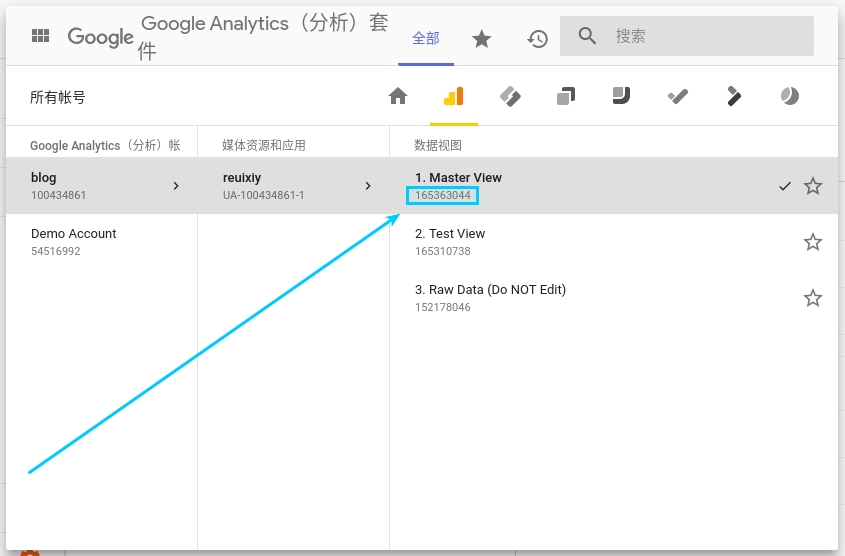
最后,在主题配置文件中配置比例:
# 文件位置:~/blog/themes/next/_config.yml
maxCount: 5
PPMixingRate: 0.2
也就是高浏览量的文章占 5 篇中的 1 篇。
#将两个插件的特点结合
即,将热门文章与外链推荐结合。如果你是最新的主题,那么参考这里,将添加的代码和文件全部删除。再参考这里,将添加的代码和文件全部添加。
然后将下面的内容替换原文件中的内容:
<!-- 文件位置:~/blog/themes/next/layout/_macro/recommended_posts.swig -->
<div class="post-body">
<div class="note primary">
<div class="recommended_posts">
{% set recommended_posts = recommended_posts(post, site) %}
<h4 class="recommended">{{ __('post.recommended_posts') }} </h4>
<ul class="recommended-ul">
{{ popular_posts( { maxCount: 5 , ulClass: 'popular-posts' , PPMixingRate: 0.4 , isDate: false , isImage: false , isExcerpt: false } , post ) }}
{% for link in recommended_posts %}
<li><a href="{{ link.permalink }}" target="_blank">{{ link.title }}</a></li>
{% endfor %}
</ul>
</div>
</div>
</div>
再编辑文件:
// 文件位置:~/blog/node_modules/hexo-related-popular-posts/lib/helper.js
module.exports = ( inPost, inOptions, inHexo ) => {
const listJson = require('./list-json.js')
const lj = listJson.getList(inOptions, inPost, inHexo)
let returnHTML = ''
let generateHTML = (list) => {
let ret = ''
ret += `<li class="${lj.class}-item">`
if (list.date && list.date != '') {
ret += `<div class="${lj.class}-date">${list.date}</div>`
}
if (list.img && list.img != '') {
ret += `<div class="${lj.class}-img"><img src="${list.img}" /></div>`
}
- ret += `<div class="${lj.class}-title"><h3><a href="${list.path}" title="${list.title}" rel="bookmark">${list.title}</a></h3></div>`
+ ret += `<div class="${lj.class}-title"><a href="${list.path}" rel="bookmark">${list.title}</a></div>`
if (list.excerpt && list.excerpt != '') {
ret += `<div class="${lj.class}-excerpt"><p>${list.excerpt}</p></div>`
}
ret += `</li>`
return ret
}
for (let i=0; i < lj.json.length; i++) {
returnHTML += generateHTML(lj.json[i])
}
- if (returnHTML != '') returnHTML = `<ul class="${lj.class}">${returnHTML}</ul>`
+ if (returnHTML != '') returnHTML = `<div>${returnHTML}</div>`
return returnHTML
}
然后往 custom.styl 里加入:
/* 文件位置:~/blog/themes/next/source/css/_custom/custom.styl */
/* 自定义的推荐文章样式 */
h4.recommended {
margin-top: 5px !important;
border-left: none !important;
margin-left: 0px !important;
padding-left: 0px !important;
}
@media (max-width: 767px) {
.recommended-ul {
margin-left: -40px;
}
}
.recommended_posts {
margin-top: 15px;
}
最后贴出我的站点配置文件的相关配置:
# 文件位置:~/blog/_config.yml
popularPosts:
googleAnalyticsAPI:
clientId: analytics-api@notional-arc-190007.iam.gserviceaccount.com
serviceEmail: analytics-api@notional-arc-190007.iam.gserviceaccount.com
key: /google-services-private-key.pem
viewId: 165363044
cache:
path: hexo-popular-related-posts-cached.json
recommended_posts:
server: https://api.truelaurel.com
timeoutInMillis: 5000
internalLinks: 1
externalLinks: 1
fixedNumber: false
autoDisplay: false
excludePattern: [davidfnck.com]
当然,有个小 bug,由于 hexo-recommended-posts 的 internalLinks 不能为 0,所以最终在由两个插件共同生成的推荐列表中就可能会重复 1 篇文章。